Real-Time Monitoring
See all agents at once. Live CPU and memory stats. Background daemon tracks every container. Know exactly what each agent is doing right now.
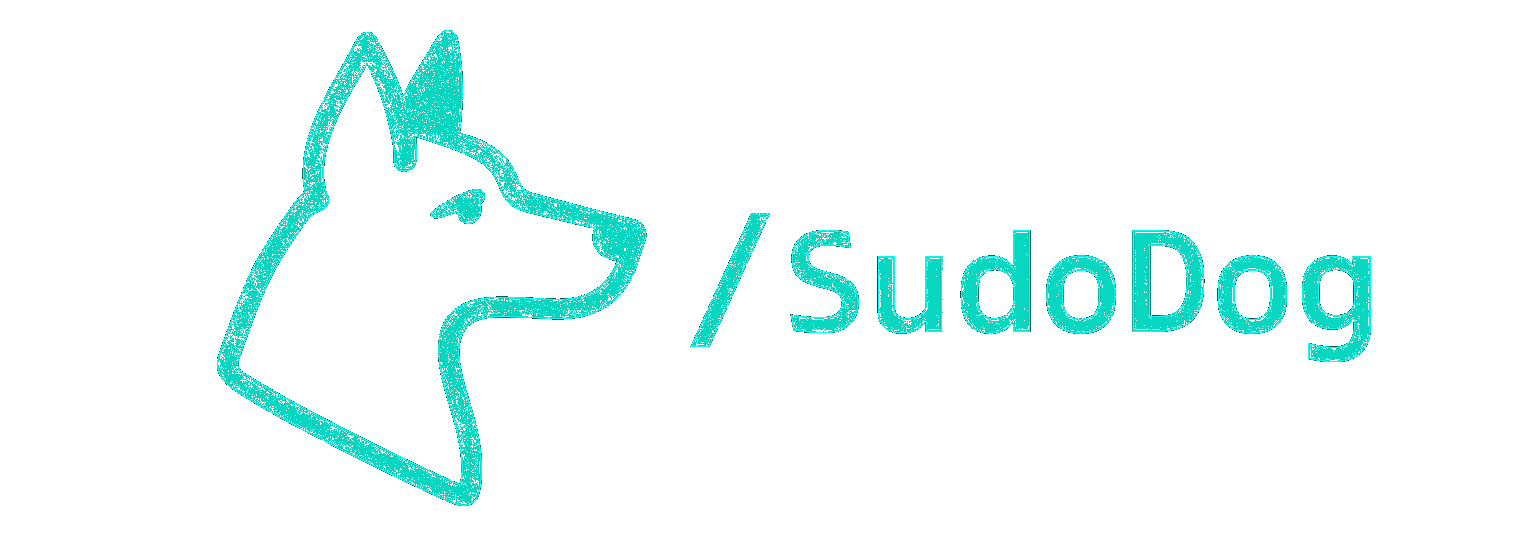
Monitor all your AI agents in one place
See what every agent is doing. Real-time visibility, complete audit trail, resource monitoring. Works with LangChain, AutoGPT, CrewAI, or any framework. No code changes—just prepend sudodog run.
$ curl -sL https://sudodog.com/install.sh | bashZero integration - just prepend sudodog run to your existing command
user@prod:~$ sudodog run --docker --image my-agent:latest python agent.py
🐕 SudoDog AI Agent Security
━━━━━━━━━━━━━━━━━━━━━━━━━━━━━━━━━━━━━━━━
🐳 Using Docker sandbox
🐳 Creating Docker container...
Image: my-agent:latest
Network: enabled
CPU limit: 2.0 cores
Memory limit: 1g
✓ Container created: d2dcfb3e93d6
▶ Starting container d2dcfb3e93d6...
✓ Container running
🤖 AI Agent Starting...
[Safe Operation] Reading OS information...
[Safe Operation] Creating temporary file...
[Dangerous Operation] Attempting to read /etc/shadow...
✓ Blocked by container isolation
[Dangerous Operation] Simulating database query...
Query: DROP TABLE customers;
⚠️ Pattern detected by SudoDog!
✓ Container exited with code 0
CPU: 15.3% | Memory: 245.8MB
⏹ Stopping container d2dcfb3e93d6...
✓ Container removed
user@prod:~$ sudodog daemon status
✓ Daemon is running (PID: 95100)
Active containers: 3 | CPU avg: 12.5% | Memory avg: 28.3%See all agents at once. Live CPU and memory stats. Background daemon tracks every container. Know exactly what each agent is doing right now.
Immutable logs of every agent action in JSONL format. Track all operations with timestamps. Perfect for debugging and compliance.
Detects dangerous operations like SQL injection (DROP TABLE) and shell commands (rm -rf, curl | bash). Know when agents attempt risky actions.
Works with LangChain, AutoGPT, CrewAI, or any custom agent. Node.js, Python, Ruby—any language. No code changes needed.
Track CPU and memory usage per agent. Set resource limits to prevent runaway processes. Get alerts when thresholds are exceeded.
Run agents in isolated containers with custom images. Full dependency support. Strong isolation for production deployments.
Start monitoring locally, upgrade to web dashboard when you need team visibility
Available Now
Monitor agents locally with CLI dashboard
Join Waitlist
Web dashboard for teams monitoring agents
Join Waitlist
Advanced compliance and security for large teams
Already have an AI agent? Start monitoring it instantly with no code changes.
# Before: Your existing agent
python my_langchain_agent.py
node my_autogpt_agent.js
ruby my_agent.rb
# After: Secured with SudoDog (that's it!)
sudodog run python my_langchain_agent.py
sudodog run node my_autogpt_agent.js
sudodog run ruby my_agent.rb
Get started in 30 seconds with sample agents included.
# Step 1: Install SudoDog (creates sample agents in ~/sudodog-examples)
curl -sL https://sudodog.com/install.sh | bash
# Step 2: Initialize SudoDog
sudodog init
# Step 3: Test with sample agent to verify it works
sudodog run python ~/sudodog-examples/hello_agent.py
# Step 4: Now run YOUR OWN agent!
sudodog run python your_agent.py
# Step 5: View the security audit trail
sudodog logs
Works with any AI framework out of the box
# LangChain
sudodog run python langchain_agent.py
# AutoGPT
sudodog run python -m autogpt
# CrewAI
sudodog run python crewai_agent.py
# Custom Python agent
sudodog run python custom_agent.py
# Any command works!
sudodog run node agent.js
sudodog run ./agent.sh
For production-grade isolation, install Docker and unlock all features
# Install Docker (one-time setup)
curl -fsSL https://get.docker.com | sudo sh
sudo usermod -aG docker $USER
# Log out and back in for docker group to take effect
# Run YOUR agent with Docker isolation
sudodog run --docker python your_agent.py
# Start real-time monitoring daemon
sudodog daemon start
# Run with custom image and resource limits
sudodog run --docker --image my-agent:latest \
--cpu-limit 2.0 --memory-limit 1g python your_agent.py
# Check container stats
sudodog daemon status
Works on Ubuntu, Debian, Arch, Fedora, and most Linux distributions.
📚 Full Documentation: Quick Start Guide • 5-Minute Tutorial
Open Source: View on GitHub • MIT License